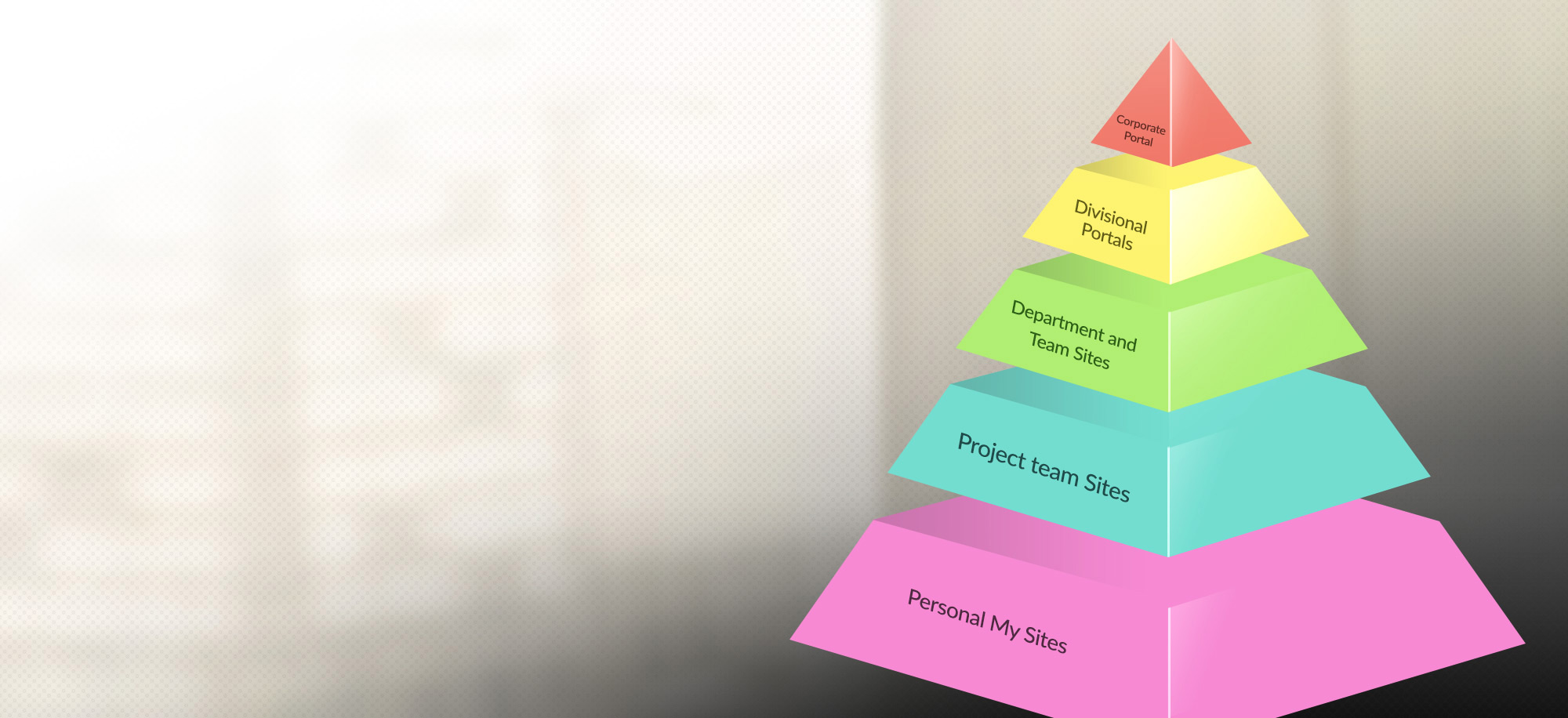KLST has completed many successful SharePoint 2016 and more recently SharePoint 2019 Governance Initiatives, helping organizations realize the full potential of SharePoint while ensuring adherence to overall corporate policies and procedures. Find below a recent case study where KLST was engaged in rolling out Governance101 Program of Work (we have changed the name and industry of the client case study to protect its privacy)
Case Study – Leading Transportation & Logistics Global Organization Transforms Operations and Increases Competitive Edge.
Key Client Challenge
- All business and IT stakeholders were not getting a fair representation in governance-related decisions.
- Lack of a SharePoint Governance Program meant that no one person at the Client could clearly articulate the “true” business purpose and value of SharePoint Intranet Portal.
- Decreasing user adoption due to the perception that SharePoint Intranet did not provide the content and features that user groups expected and/or needed.
- Lack of consistent corporate branding across all SharePoint sites including slower access to some areas of the site compared to other sites.
- Regular Intranet incidents, and outages resulting in higher than average operational costs.
- Increasing conflicts between silos of operation that contributed to degrading teamwork and prompting resistance to SharePoint.
- Compliance and eDiscovery issues with site data.
- Inconsistent messaging and lack of understanding of IT Service offering for SharePoint Intranet support.
- Slow to plan and execute SharePoint due to constant disagreements between business and IT stakeholders regarding priority.
- Lack of business and IT stakeholder interest to tackle SharePoint Intranet operational challenges.
Before Governance 101
- Governance101 helped the organization define a robust SharePoint governance plan after a series of workshops with all key stakeholders. The Governance Plan also included a Communication Plan for business users to communicate their expectations, feedback, and grievances.
- A structured “Roles & Responsibilities Matrix” ensured that all key participants were expected to invest a few days each month towards implementing SharePoint Governance (i.e., attend meetings and review issues, actions, and decisions).
- A Customization Plan ensured that any “bad code” and poorly thought out changes are phased out in an agreement between IT and business stakeholders, especially those that could be risky to uptime and ongoing operational management of the SharePoint Intranet. Any new code was forced to undergo a structured quality assurance process.
- An Architectural assessment was provided to the nominated SharePoint governance team, with cost benefit assessments that explained the potential ongoing management issues and proposed changes.
- A Training Plan that enforced end-user and power-user training on SharePoint as mandatory as well as restricting the use of SharePoint Designer to a handful of well-trained power-users.
- An Operational Concerns Plan that helped IT implement the Capacity Plan, High Availability Plan, Disaster Recovery Plan, and Service Level Agreement revisions that met business stakeholder service level response times for different Issue Severity levels across multiple geographies.
After Governance 101
- Our Client is a large Transportation and Logistics organization with offices and data centers in the Americas, Europe, and the Asia Pacific region. Three major SharePoint farms in the three regions were heavily used by users who were typically remote on the road or sea.
- Each department had sites for departmental presence, employee onboarding, and succession planning, to name a few.
- Keyword-based Search was used heavily to find documents related to contracts, marketing material, policies and procedures, engineering drawings, and employee safety guidelines for operating on land and sea.
- My Sites were also used to help employees create workplaces specific to their job needs.
- External collaboration sites were set up for vendors and partners such as those that provide engineering, design, and testing services and for suppliers, for ordering and feedback.
- Extensive Customizations were implemented by contractors (with little/no documentation) using Microsoft Visual Studio with over 100+ custom Web Parts, Custom themes, Master Pages, many Cascading Style Sheets (CSS), and images. Poor performance and outages were common due to a lack of testing. Several Third-Party add-ons provided content services, replication and backup services, reporting, monitoring, etc.
- Lack of SharePoint power users within each business unit due to lack of Training and absence of an agreed “Roles and Responsibilities Matrix”.
- No enforcement of Site quotas or Automatic Archival of unused sites.
- IT Department was only providing basic support services related to backup (without the restore procedure never being tested) and server patch management.
- Lack of SharePoint Administration or Customization / Development skills in the IT team meant that the 100+ custom Web Parts were not manageable.
- IT could not predict capacity requirements because of a lack of resources, important system information, and skill set.
Key Benefits
- Increased Return on Investment: The improved user experience directly led to an increase in user adoption, time saved in fewer helpdesk calls, better utilization of resources and reduced code problems led to a marked increase in ROI.
- Increased User Adoption: The SharePoint Intranet Information Architecture was fine-tuned to meet business needs that meant business users spending less time on business processes like tracking documents, policies, drawings, campaigns, reporting, and efficient contract management.
- Improved Data Security: By helping IT define and implement robust Operational Concerns Framework, business users were assured of data protection.
- Increased platform performance: Improved document storage, relationships between suppliers and vendors, predictable growth of global server farms ensured drastic improvements to the SharePoint platform performance.