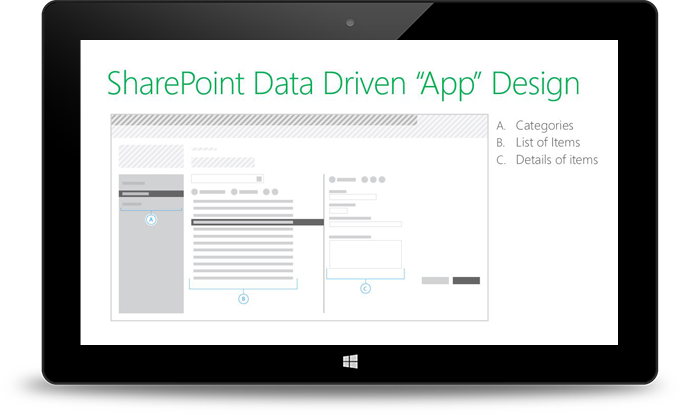In order to determine the method of customization or development that is appropriate for your organization, think about what you want to customize and what kinds of solutions you want to develop. There are several different ways you can achieve the same outcome on a SharePoint site. For example, if your goal is to create a highly-customized list, KLST can configure this by using different List Settings in the browser to configure a list and its views. We will also train you on how to set up new views so that you can perform all of the desired customizations this way. If you are looking to add powerful functions and interactivity to the list, KLST recommends using SharePoint Designer, Nintex Forms Designer, or possibly a supported Office application like Excel, Visio to configure this requirement. KLST recommends first starting with browser-based customization before using supported tools and applications to achieve similar customization.
Change the look and feel or site design:
1) Browser Based Option – KLST can configure your SharePoint Site via “Changing the logo, title, site description, or look of your team site”, “Customizing the navigation on your team site”, “Choosing a theme for your publishing site”, “Apply custom CSS files to the site” or “Change the primary and publishing master pages”
2) No Code Solution – KLST has extensive experience with SharePoint Designer to “Add text, images, scripts, and Web Parts to pages”, “Create and customize site and Web Part pages”, “Add custom actions” and “Add Custom navigation”. We have experience with Nintex Forms to Add text, images, and links to list and workflow forms” and “Add custom data connections and functionality to list and workflow forms”. We have also integrated Microsoft Office applications with SharePoint to “Publish workbooks with data, charts, and visualizations using Excel and Excel Services” and “Publish data visualizations with Visio and Visio Services”.
3) Custom Code Solution – KLST has extensive experience with using the Script Editor Web Part to add JavaScript code to site pages. We have developed apps for SharePoint that feature Add-ins designed to display information. Utilizing our deep expertise with Visual Studio, we can create custom site pages and create custom Web Parts
Customize the appearance of information on sites:
1) Browser Based Option – KLST has extensive experience with customizing the appearance of a SharePoint Site via adding Web Parts that retrieve content from external sites or data sources and then customizing list views and forms from various different data sources
2) No Code Solution – KLST has extensive experience with Excel and Excel Services to display and visualize data from a wide variety of data sources. We also recommend adding 3rd party apps from the SharePoint App Store and configuring them. We have experience with Configuring Business Connectivity Services and connecting to data sources such as SQL Azure databases or Windows Communication Foundation web services. Lastly, we have configured Nintex Forms to display data from lists and form libraries via building custom List Forms, Customs Form Library Forms, and Custom Form-based applications.
3) Custom Code Solution – KLST has extensive experience with developing custom apps for SharePoint to integrate and display information. Utilizing our deep expertise with Visual Studio, we can create custom list definitions, custom site pages, custom Web Parts, or custom Dialog Boxes and Ribbon Controls
Connect SharePoint Online to an on-premises SharePoint Server deployment:
A hybrid SharePoint environment is composed of SharePoint Server, typically deployed on-premises, and Microsoft 365 – SharePoint Online. A hybrid environment may be configured to provide one of several levels of integration, depending on the purpose of the integration. KLST has experience implementing the following features in Hybrid SharePoint environments:
1) Federated search: Users in the cloud and in your on-premises domain environment will be able to obtain search results that include content from both locations.
2) Business Connectivity Services: Makes line-of-business data available, by using Business Connectivity Services, to applications for SharePoint and external lists in SharePoint Online.
3) Single sign-on (SSO): Users who are connected to either the corporate network or Microsoft 365 only have to authenticate once in a given session to access resources in both the on-premises SharePoint farm and SharePoint Online.
4) Directory synchronization: User accounts in the on-premises Active Directory Domain Services (AD DS) domain automatically synchronize to Microsoft 365.
5) One-way or two-way server-to-server trust: A trust relationship between the on-premises SharePoint farm and SharePoint Online that enables secure connections and data flow.
Customize workflows for business processes:
1) Browser Based Option – KLST can configure the “out-of-the-box” workflows and change the workflow attributes (such as approvers, due date, etc) to manage common business processes like document review and approval
2) No Code Solution – KLST has experience with creating custom declarative workflows using SharePoint Designer as well as Visual Workflow Design via dragging and dropping shapes from the Visual Designer toolbox in SharePoint Designer (only available if you also have Visio 2013 or above version installed)
3) Custom Code Solution – Refer to Our Custom Workflow Capabilities