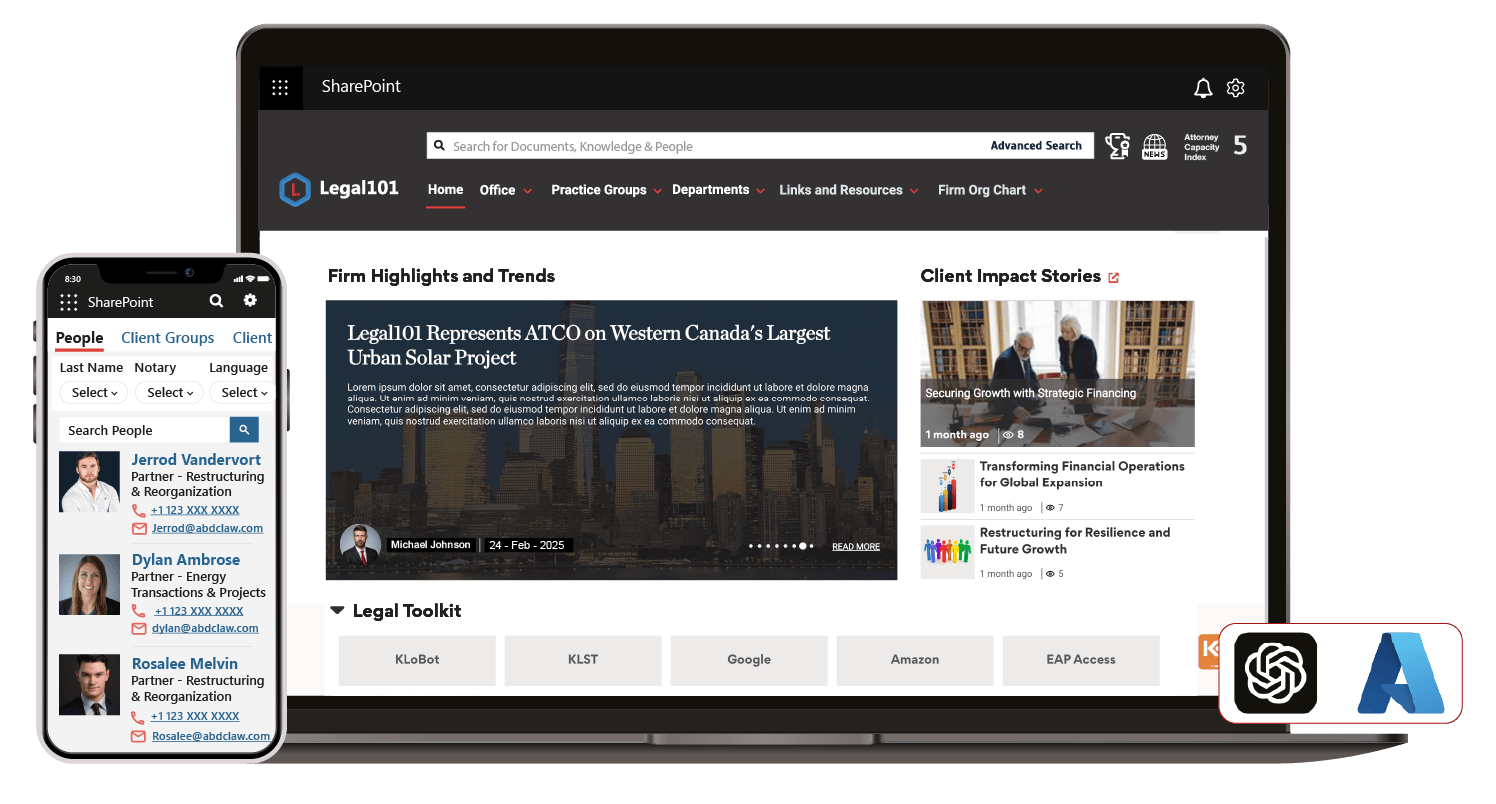“An Intranet was a long time Firm goal, but we needed a great-looking, packaged solution we could implement quickly, that would be easy enough to maintain. Legal101 offered us all this, at a much more attractive price than the other solutions I considered, and KLST has been a phenomenal partner for us throughout”
Erica Greathouse | Ex. Chief Technology Officer
ADAMS | STIRLING PLC
What is Legal101?
Unlock next-level efficiency with Guided Search 2.0, an intuitive Firm Directory, and Persona-based Time & Billing Reporting—all seamlessly integrated into Legal101.
With 95+ WebParts, 6 Personas, and 8 Site/Page Templates tailored for Office, Practice, and Services, Legal101 redefines how law firms operate. Legal101 features the Legal101 Data Mapper for
- Seamless data integration
- The Data Viewer WebPart for accessing third-party vendor data
- And a specialized set of Employee Health & Wellness WebParts to promote workplace well-being and productivity
Legal101 - Your Firm Intranet to Connect, Communicate and Collaborate
Your Legal Ecosystem, Perfectly Connected with Seamless Integration
Legal101 Intranet seamlessly integrates with a comprehensive range of enterprise systems, including
- Document Management Systems (DMS)
- Time & Billing Solutions
- Human Resource Management Systems (HRMS)
- Customer Relationship Management (CRM) Platforms
- Practice & Case Management Solutions
- Enterprise Resource Planning (ERP) Systems
- Experience & Knowledge Management Platforms
- Identity & Access Management (IAM) Solutions
- Collaboration & Communication Tools
- AI-Powered Legal Research & Analytics
- Financial & Accounting Systems
- Service & IT Management Platforms and more...
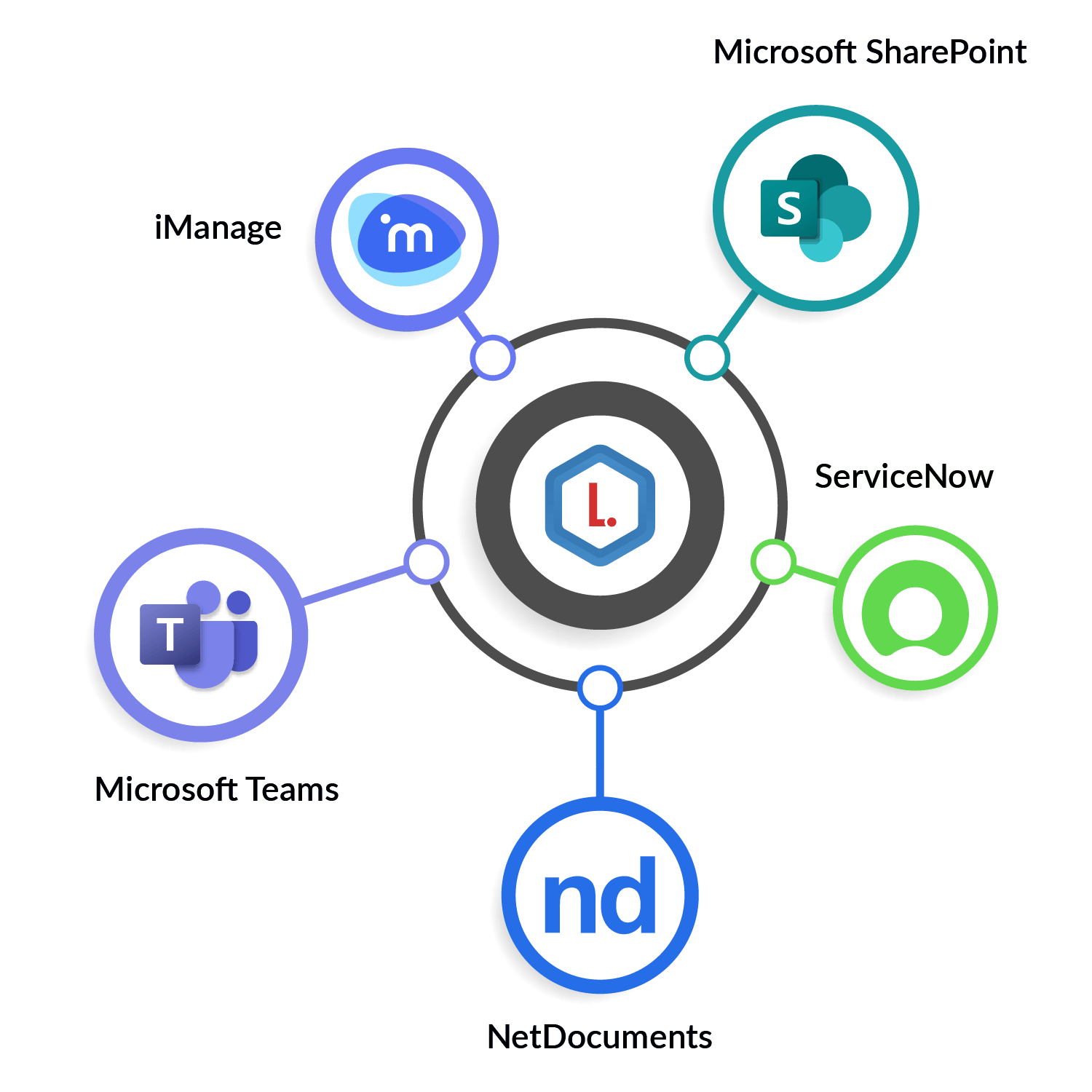
Why do Law Firms choose Legal101?
Data & Workflow Optimization
Legal Services Assistant
Embrace the Future of Legal Research with AI-Driven Intranet Solutions!
Legal101 is revolutionizing the landscape of legal research by integrating the capabilities of generative AI to surface intelligent data from any line of business platform directly onto your intranet. Legal101 fosters collaboration and Enhances workflow efficiency and decision-making. Provides seamless access to client information, case details, and internal resources.
Legal101 Data Mapper
Users can seamlessly map SQL Data Warehouse content, enabling efficient integration of Legal101 WebParts with your firm’s essential data repositories. Effortlessly map Time & Billing data, Attorney Experience records, HR datasets, and more to ensure streamlined data consumption and accessibility across your legal data infrastructure.
Reminder Webpart
Reminder webpart is designed to provide a centralized location for displaying reminders and notifications to firm employees. It ensures that important information is communicated promptly and effectively across the organization.
Search & Discovery
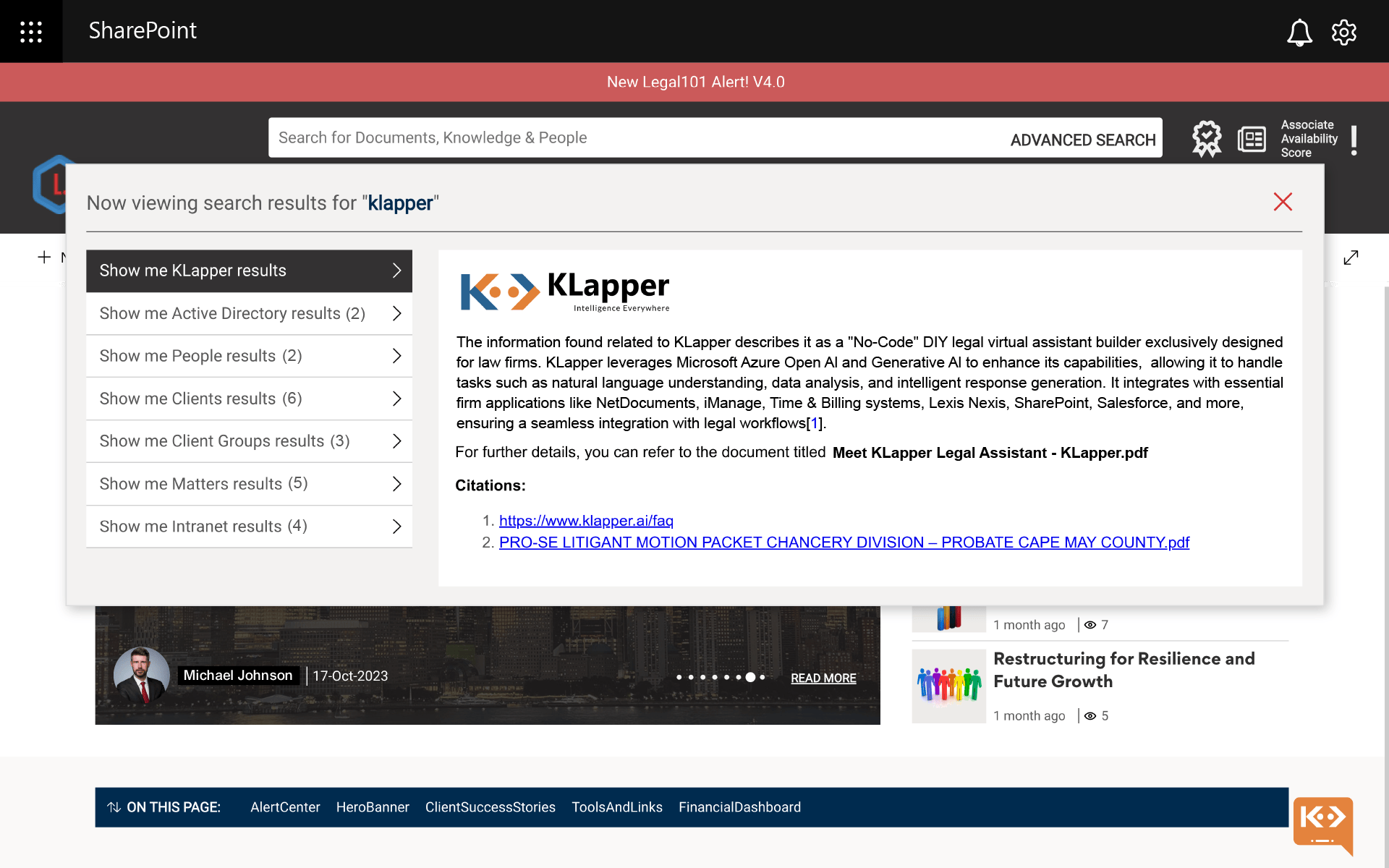
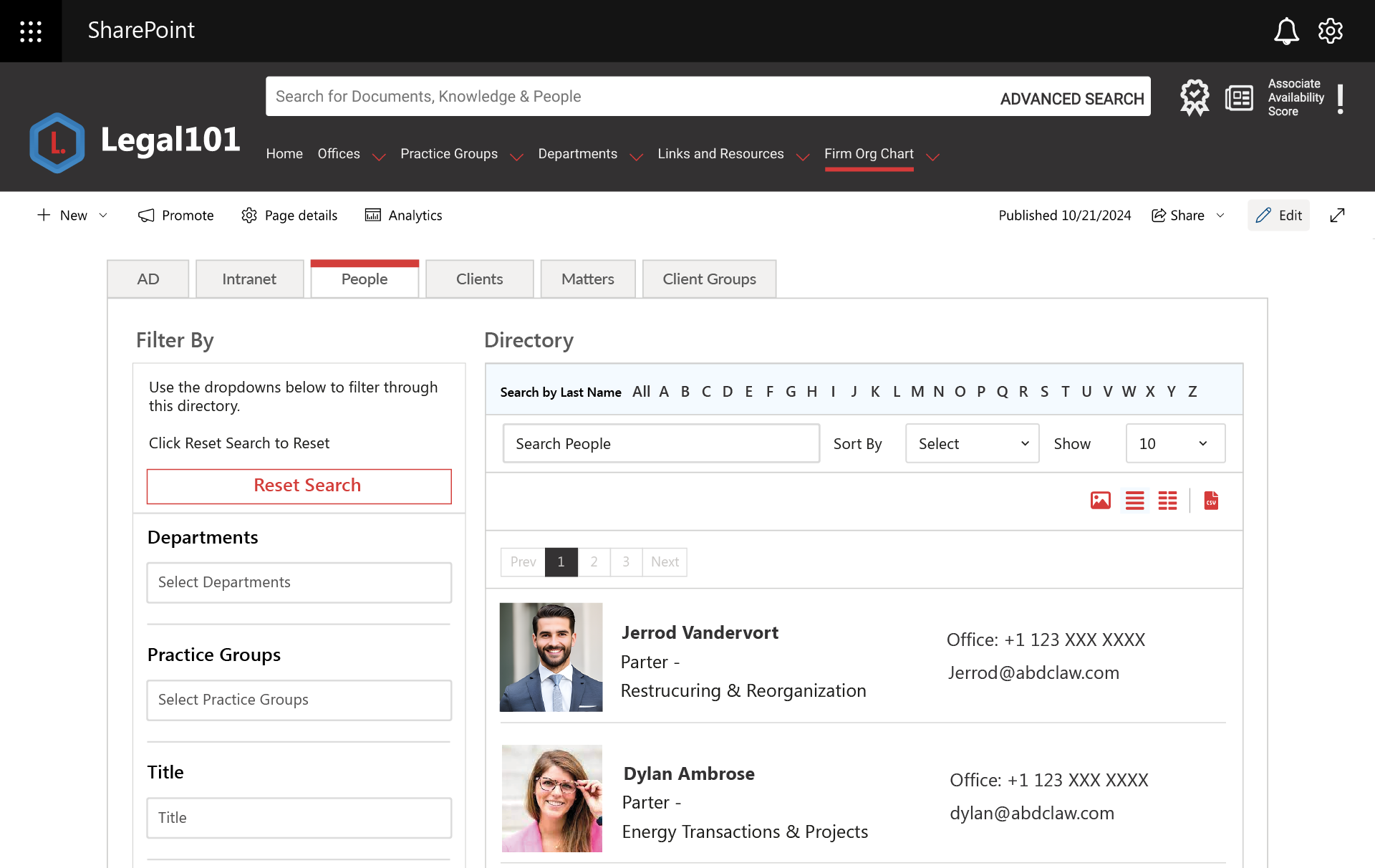
- Custom Webparts
- Financial Dashboard
- Legal Tool Kit
- Knowledge Hub
- News & Industry Updates
- Events & Community Engagement
- My News Hub Page
- New Arrivals
- Home page
- Office Page
- Practice Group Page
- Client Page
- User Profile Page
- Matter Page
- Links & Resources
- Reusable Components
Why Law Firms choose Legal101?
Legal101 ships with a comprehensive suite of 95+ WebParts, 6 Personas, and 8 Site/Page Templates designed for Office, Practice & Services. It features the Legal101 Data Mapper for seamless data integration, the Legal101 Data Viewer WebPart for accessing third-party vendor data, and a specialized set of Employee Health & Wellness WebParts to promote workplace well-being and productivity.
Legal101’s well-rounded features create a cohesive and efficient internal ecosystem, empowering employees to work more effectively and stay connected with the latest developments and resources within the firm.
Book a DemoWant more information?
For additional information regarding licensing or technical support please email us legal101@klstinc.com or Call us +1 (201) 743 8550.