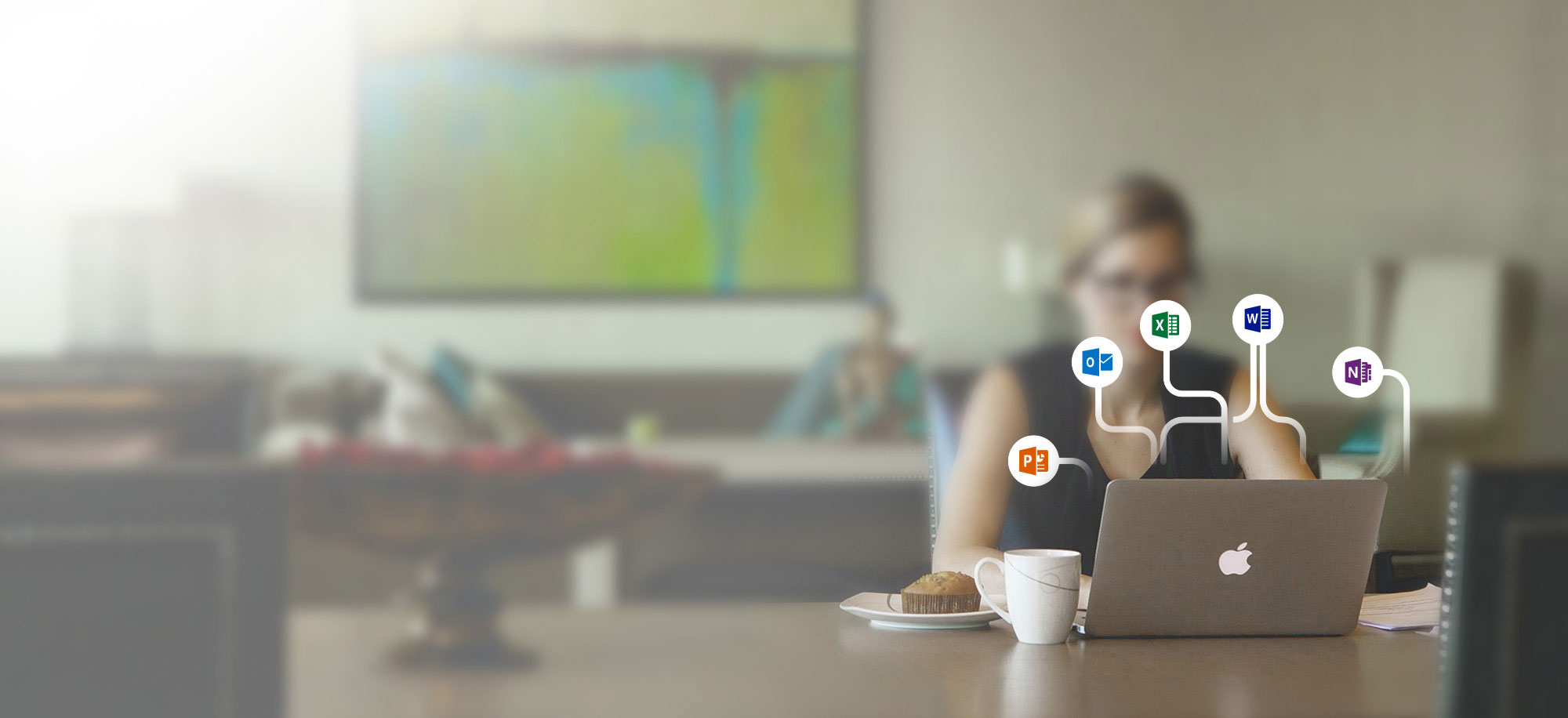What are Microsoft 365 apps
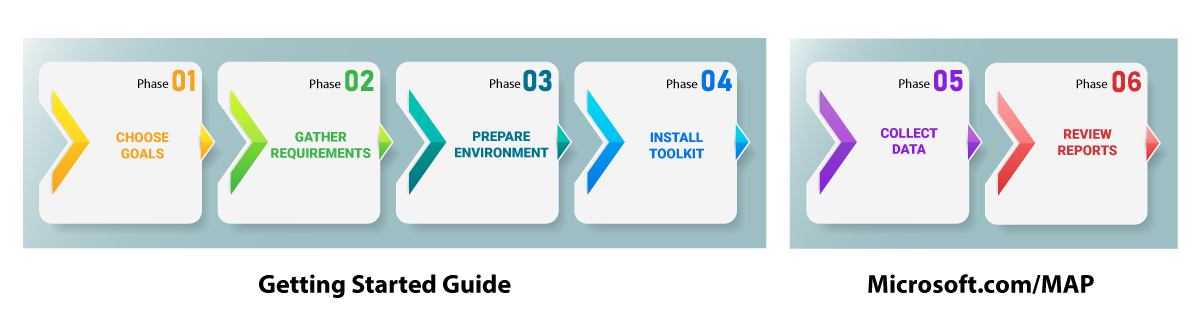
Apps for Office and SharePoint extend and personalize the way we create and consume information by combining Microsoft 365 cloud services and web technologies from within the familiar environment of Office and SharePoint. KLST can help your organization deploy, update, and maintain your apps faster in Microsoft 365 and Windows Azure. KLST can help your organization design, develop, publish and help you list (and sell) your apps on the Office Store, or help with the distribution of IT-approved apps within your organizations by using an internal corporate catalog.
Click here to learn more about KLST’s experience with Envisioning, Designing, and Developing Apps for Office and SharePoint, readily deployable on Microsoft 365 and Windows Azure.
Using the MAP toolkit KLST can generate detailed readiness assessment reports with extensive hardware and software information, which provides actionable recommendations to help organizations accelerate their IT infrastructure planning process and gather more detail on assets that reside within their current environment. KLST recommends using the MAP toolkit to help make IT planning projects faster and easier for several other purposes including:
- Migration to Windows 7, Windows Server 2008 R2, and Microsoft Office 2016.
- Migration to Windows 7 compatible versions of Internet Explorer.
- Migration to cloud-based services.
- Assessment of current software usage and client access history for simplified software asset management.
- PC security assessment and migration to Microsoft Forefront Client Security.
- KLST developed two Windows 10 apps targeted for marketing and business development purposes.
- KLST developed the two apps in just four weeks, with the Client developers learning alongside the KLST team. Each team acquired three Microsoft Surface Pro tablets loaded with Windows 10 Pro, the Microsoft Visual Studio 2015 Professional (including the Microsoft .NET 4.5 Framework), and Microsoft Office Professional Plus 2019.
- KLST showcased some unique features to the Client such as Windows To Go (a feature in Windows 10 Enterprise that lets users install a copy of Windows 10 on a USB drive and use it wherever they go) and BitLocker feature in Windows 10 Pro (which encrypts the contents of the hard drive).