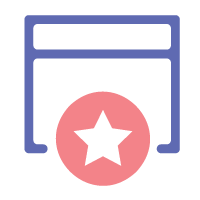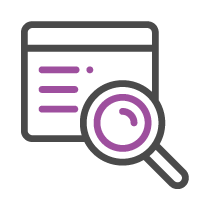Legal101 Overview
Legal101 is an intelligent SharePoint Online intranet portal designed specifically for law firms, powered by Azure OpenAI 4.0.
The Legal Services Assistant is a feature within Legal101 that surfaces data from various business platforms directly onto the intranet.
Legal101 can be deployed on Microsoft 365 SharePoint Online as well as on SharePoint On-Premises, making it accessible in both cloud and on-premises environments.
For more information or to reach support, you can email [email protected] or visit the Legal101 website at www.klstinc.com/legal101.
Featured Capabilities
The Alert Center WebPart serves as a centralized hub for critical alerts and notifications, ensuring urgent case updates and firm-wide announcements are promptly communicated to all staff.
Legal101 Data Mapper maps content from SQL Data Warehouse to the intranet, facilitating seamless integration of essential data like time and billing records and attorney experience profiles.
The Legal101 Data Viewer WebPart integrates with third-party applications via REST APIs, providing a centralized display of data from external sources within the intranet.
Search Capabilities
It provides universal search access across the intranet, enabling quick information retrieval regardless of user location.
It offers an intuitive experience by dynamically updating results as users type, minimizing search time and enhancing productivity.
It allows users to find client information easily with keyword entry, providing instant access to essential client data.
Yes, the Continue Searching feature enables seamless navigation to different search destinations within the intranet.
It provides instant access to internal information by continuously updating search results based on user keywords.
It simplifies case management by allowing keyword searches for cases, generating an updated list for easier access.
It allows users to search for internal staff contact information, updating dynamically for quick access and better collaboration.
It offers sophisticated search functionality for locating people, clients, and matters.
It includes refiners and specific filters for advanced client information retrieval.
It enables efficient location of client matters.
It allows users to find colleagues within the organization.
 Legal101 Home Page
Legal101 Home PageThe Hero News Banner is a prominent section on the intranet homepage that displays key news, announcements, and updates, keeping employees informed at a glance.
It provides real-time information on associate availability, along with their skills and expertise.
This interactive tool displays key financial metrics, including billing and practice group performance, helping attorneys track performance and make informed decisions.
It provides a graphical view of billed amounts and cash collected for the user’s practice group or the firm.
It highlights days with missing or underreported time entries, helping users manage their time reporting accurately.
It shows time entry statuses for practice group members, allowing leaders to monitor compliance and manage time tracking effectively.
KPI Aged WIP offers a graphical view of aged Work in Progress, aiding in workload management and timely task resolution.
It centralizes access to important links and resources on the intranet.
It allows users to create a personalized list of frequently accessed links, improving navigation and efficiency.
It highlights essential tools, documents, and information crucial for daily operations.
 Client Page
Client PageIt shows essential client information, including contact details, representatives, case history, and quick-access links.
It highlights the partner responsible for the client relationship.
It displays essential financial data and performance indicators related to the client.
It tracks key billing metrics over the past 12 months, providing insights into billing trends and financial performance.
It shows accounts receivable by billing attorney, aiding in tracking overdue payments.
It lists the most significant cases handled by an attorney for a specific client.
It provides a complete view of client activities, including matters and invoices.
It displays matters with associated timekeeper details and time spent by each lawyer.
It shows detailed billing and staff rates, providing insights into service costs.
 Matter Page
Matter PageIt is a section that provides comprehensive information and management tools for specific legal matters.
It provides contact details for the primary client representative associated with a matter.
It organizes key contact details and essential information for easy access.
It displays financial performance indicators for a specific matter, such as billing and expenses, aiding in financial management.
It shows the realization percentage for a matter, indicating the proportion of billed time collected.
 Office Page
Office PageIt displays essential resources for each office, including visitor guides, office layout, local area details, and amenities.
It provides essential information for navigating the office, including layout and visitor guidelines.
It offers details about the area surrounding the office, including services and transportation options
It provides real-time weather updates, including forecasts and alerts for relevant locations.
It serves as a section for each practice group, including an overview, member information, recent activities, and resources.
It shows the group title and an image that reflects its mission.
 Admin Department
Admin DepartmentIt centralizes all information and resources related to the Admin Department.
It shows the group title and an image representing the Admin Department’s mission.
It lists the firm’s partnerships and memberships, providing insights into professional connections.
It allows administrators to upload a unique image, enhancing the page’s visual appeal and representing the team’s identity.
It highlights current job opportunities within the Admin Department, supporting recruitment efforts.
It outlines the key functions and support services offered by the Admin Department, detailing available resources.
 Reusable Components
Reusable ComponentsIt prominently displays upcoming firm-wide events with detailed information.
It highlights upcoming events specific to individual offices or practice groups.
Ethical Walls manage and visualize restrictions to ensure ethical compliance.
It features news and updates on DE&I initiatives, fostering engagement and support for inclusivity.
It provides links to frequently asked questions and resources, helping users find answers quickly.
It displays total hours worked and billed by attorneys throughout the fiscal year, indicating productivity.
It shares relevant news on industry trends and client updates, keeping employees informed.
It’s a space for management to post messages, enhancing communication and inspiring employees.
It lists training programs, workshops, and educational resources for employee development.
It updates employees on firm news, major announcements, and community involvement activities.
It details pro bono work opportunities for attorneys, promoting community impact.
It allows employees to view photo albums from events, showcasing memorable moments.
It highlights employee achievements and milestones, fostering recognition and connection.
It provides access to essential firm documents like guidelines and handbooks.
It lists timekeepers and their activities for clients or matters, ensuring transparency.
It helps page admins organize a customized set of links for streamlined access to resources.
It shows a graphical representation of the top five clients by dollars billed.
It lists office visitors and employees out of the office, including coverage details.
It features resources for employee well-being, including programs and support services.
 User Profile Page
User Profile PageIt provides quick access to the person’s contact information for colleagues.
It offers context about the person’s background, expertise, and work history.
It lists the person’s bar admissions and court affiliations, including jurisdictions and dates.
It provides an overview of the person’s background, career milestones, and achievements.
It details the organizations the person is involved with, highlighting community service.
It covers the person’s academic qualifications, degrees, institutions attended, and certifications.
It includes details about events the person has participated in and their roles.
It lists the committees the person belongs to and their contributions.
It details the professional groups the person is associated with and their participation.
It provides the languages the person speaks and their proficiency levels.
It highlights news stories and insights contributed by the person.
It lists the practice groups the person is associated with, showcasing their expertise.
It details the person’s affiliations with professional organizations and their roles.
It includes team members who assist the person, providing insight into collaboration.
It lists the five most recent cases the person has handled, showing their contributions.
 Read News Page
Read News PageIt displays the page title, today’s date, and filter options for customizing views of announcements and events.
It filters announcements and events by categories like Office, Practice, and Firm-Wide news for quicker access to relevant information.
It showcases the most popular and current news stories and announcements.
It lists important communications, organizational updates, and scheduled activities relevant to the entire firm.
It introduces new employees with detailed profiles to help staff get to know them.
It displays office-specific communications, updates, and events for that location.
It provides practice-specific news, updates, and events.