SharePoint Customizations: Simple to Complex
Apps are essentially web applications. If you know how to build a web application, then you know how to build an app for SharePoint. At KLST we can use any language of your choice, such as HTML, JavaScript, PHP, or .NET, and your favorite web development tools, including Microsoft Visual Studio 2012, and a new web-based tool called “Napa” Microsoft 365 Development Tools, to build apps for SharePoint. The Cloud App Model supports a tiered architecture in which the app’s business logic, data, and user interface (UI) can be distributed into separate components. KLST app development approach takes advantage of the development tools that are designed specifically for the development of that tier instead of using general-purpose tools. For example, we have developed apps whose presentation logic is in HTML and JavaScript and runs on the client, whose business logic is in Microsoft .NET and runs in Windows Azure, and whose data is stored in SQL Azure. Or we have recently developed an app that is written in PHP and has its data stored in MySQL.
KLST has experience connecting your app with just about any internal or public web services, take advantage of the new OAuth 2.0 support in SharePoint, and use the Representational State Transfer (REST) and client APIs (JavaScript and .NET) to integrate and connect apps with SharePoint. SharePoint 2019 provides a wide variety of features—such as Search, workflow, social networking, taxonomy, user profiles, and Business Connectivity Services (BCS)—that your apps can take advantage of.
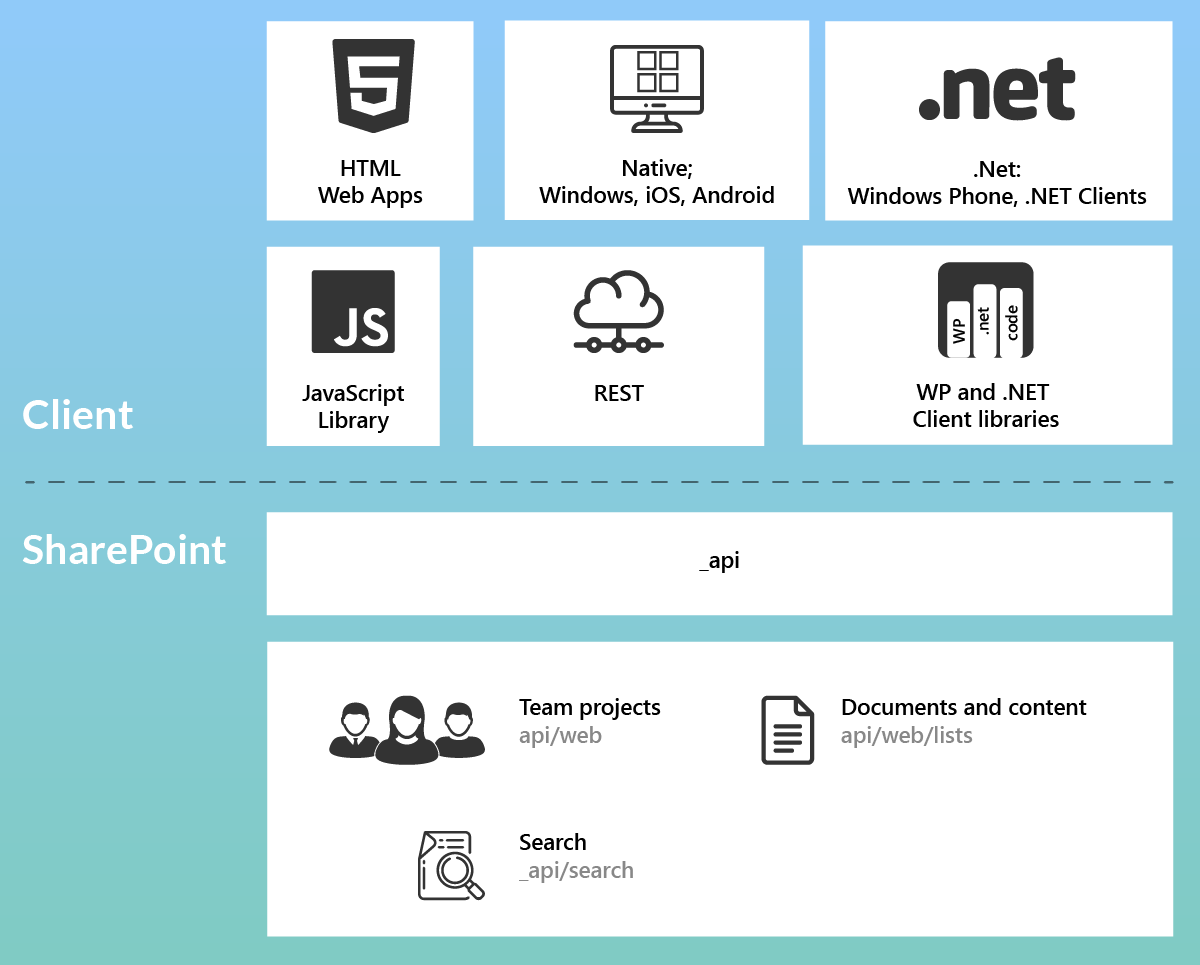
KLST has experience developing the following types of SharePoint 2019 apps:
- Create a basic app for SharePoint by using “Napa” Microsoft 365 Development Tools: KLST can develop apps that includes controls and code for managing lists and list items or apps that tackle key business requirements. For example, KLST has created an app for SharePoint that helps users track expenses and plan events. By using “Napa” Microsoft 365 Development Tools, we can create your apps for SharePoint inside your browser instead of in Visual Studio. At any time, you can download your project and open it in Visual Studio for more advanced scenarios.
- Create a basic SharePoint-hosted app:
KLST has experience with using Office Developer Tools for Visual Studio 2012 to create and deploy both SharePoint-hosted and ISV-hosted apps. Typically A SharePoint-hosted app is easier to create and deploy because its contents are deployed to a single SharePoint site. - Create a basic provider-hosted app for SharePoint:
A provider-hosted app for SharePoint consists of both an app for SharePoint that is deployed directly to a SharePoint 2019 site and a separately deployed web application. KLST has experience developing apps using the Office Developer Tools for Visual Studio 2012 to create both components of a provider-hosted app for SharePoint. - Create a basic auto hosted app for SharePoint:
An auto hosted app for SharePoint typically contains at least one Windows Azure Web Site that can be launched from a SharePoint 2019 host web, and may also include SharePoint components on an app web and a SQL Server database. KLST has extensive experience with the development of auto hosted apps which typically includes a remote ASP.NET web application or a remote SQL Server or Windows Azure SQL Database database.


