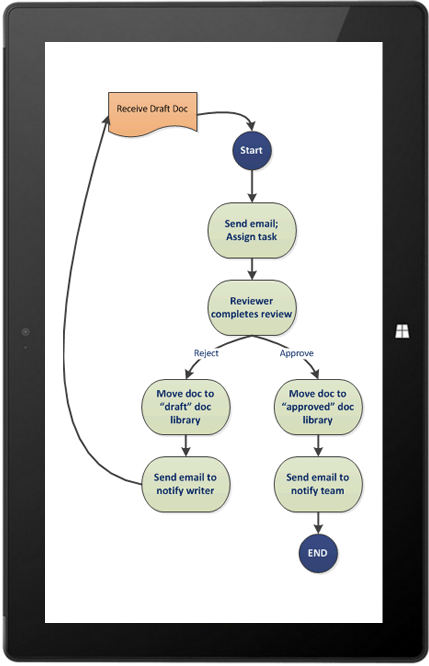KLST Approach to Custom Workflows
KLST has significant experience in configuring and customizing Workflow in SharePoint 2013 / 2016, which allows you to model and automate key organizational business processes. These business processes can be as simple as a document approval process with a single approver, as complex as a customer-facing product catalog using web service calls and database support, or as formidable as virtually any structured business process, full of conditions, loops, user inputs, tasks, and custom actions. See below an example of a simple SharePoint Workflow from a recent client project:
SharePoint 2013 marks the introduction of Workflow Manager Client 1.0 as the powerful new foundation for SharePoint workflows. KLST has significant experience with building custom workflows on Windows Workflow Foundation 4, Workflow Manager Client 1.0 to provide rich workflow capabilities for SharePoint apps. Find below a list of Custom Workflow development best practices adopted by KLST:
- Workflow design: Model a business process in a single workflow.
- Workflow design: Using the Approval action effectively.
- Use elevated permissions on a neutral account when using impersonation.
- When you use the Log To History List action, more information is better.
- Verify that variables are non-null and contain expected values.
- Ensure that strings in workflow text fields do not exceed 255 characters.
- Write the value of every string and variable that you construct to the history list.
- In reusable workflows, use Association columns to ensure error-free list fields.
- Output a trace log before and after each step or important unit of work in the workflow.
SharePoint Workflow Infrastructure Experience
SharePoint 2013 workflows are powered by Windows Workflow Foundation 4 (WF), which was substantially redesigned from previous versions. Windows Workflow Foundation, in turn, is built on the messaging functionality that is provided by Windows Communication Foundation (WCF). Click here to review the high-level architecture of the SharePoint 2013 Workflow Infrastructure.
Fully declarative, no-code authoring environment Experience
KLST has significant experience implementing workflows that are no longer compiled into managed assemblies and deployed to an assembly cache (Instead, we configure XAML files to define your workflows and frame their execution).
Enhanced SharePoint Designer 2013 Experience
KLST has significant experience in using SharePoint Designer 2013 as the authoring environment for authoring SharePoint workflows. SharePoint Designer 2013 provides workflow authors with both a designer surface and a text-based workflow authoring environment. Additionally, KLST has developed workflow custom actions in Visual Studio and imported them into SharePoint Designer 2013, where they can then be accessed from the Workflow Designer. In short, KLST has experience in meeting the needs of both the information worker (the “power user”) and the developer in SharePoint workflow authoring and development environments.
Visual Studio Custom Workflow Experience
KLST has significant experience with creating custom workflows using Visual Studio based custom SharePoint workflow project types and workflow custom action-item type.
Creating Workflow Custom Actions Experience
KLST has significant experience with anticipating the business requirements of workflow authors to design and develop workflow templates, actions, and activities in SharePoint Designer 2013 and in Visual Studio. However, we also know that we cannot anticipate each person’s specific needs. For this reason, KLST uses Visual Studio workflow custom action-item type that lets us create custom actions to meet business requirements
SharePoint Workflow Tools Experience
KLST has significant experience with Visual Studio templates for creating workflows on the SharePoint 2013 / 2016 workflow framework. SharePoint workflows are similar to previous versions of workflows except that they are powered by Windows Workflow Foundation and run in Windows Azure. They are also declarative-only (XAML) and designed to interact with the cloud and work with apps for SharePoint. One of their primary benefits is that they enable you to remotely host and run workflows outside SharePoint Server.