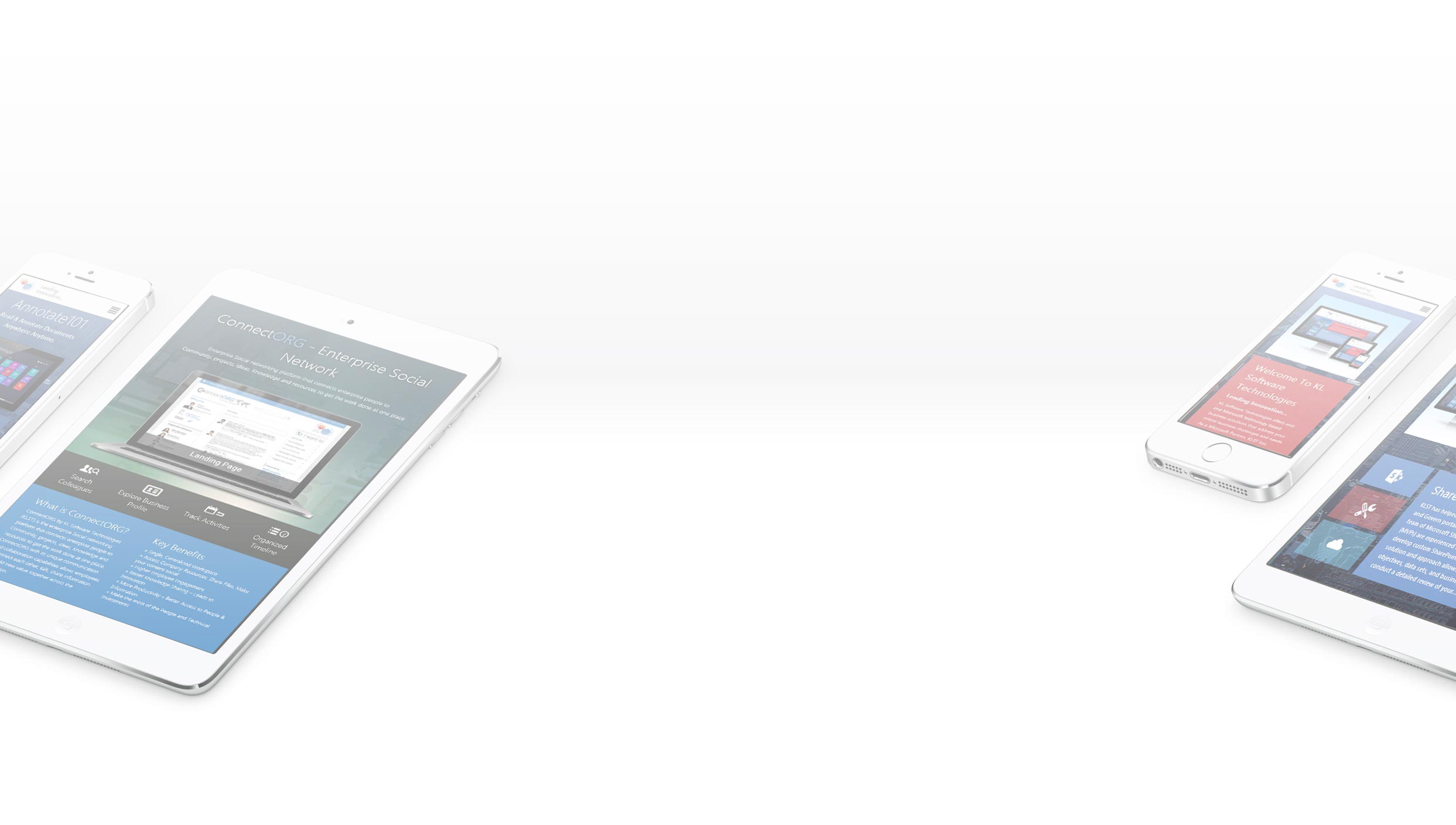What is Windows App?
It’s easier than you think to create a Windows Store app. A Windows Store app is a new type of app that is sold in the Windows Store and runs on Windows devices. They install easily and uninstall cleanly. They run in a single window that fills the entire screen by default. They automatically work with a variety of input sources, including touch, pen, mouse, and keyboard. Instead of static icons, they use live tiles that can display notifications. You can write Windows Store apps in a variety of languages, such as C# and Visual Basic with XAML, C++ with XAML or DirectX, and JavaScript with HTML/CSS. Microsoft provides two free tools, designed to work together, that help you develop, test, and deploy Windows Store apps: Microsoft Visual Studio Express 2012 for Windows and Blend for Visual Studio. After you install the tools, run Visual Studio. To develop and test Windows Store apps, you need a developer license, which is free. When Visual Studio prompts you, follow the prompt to get your license.
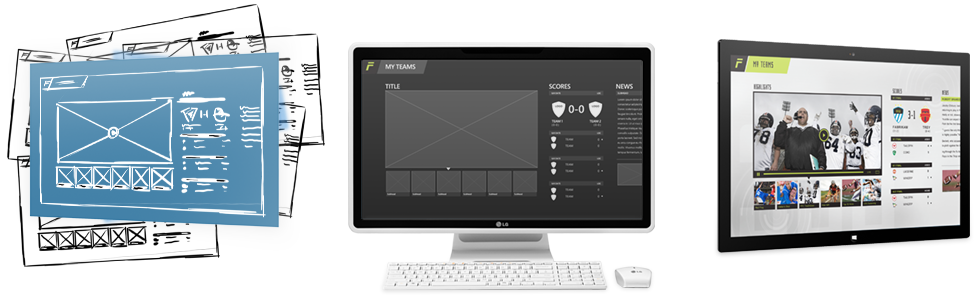
Why KLST for Windows App Development?
KL Software Technologies specializes in building Windows apps for Windows platform. At KLST when we plan the implementation of your Windows Store app, we think less about what features you want to include and more about what your app should be good at. We plan ahead for different form factors, accessibility, monetization, and selling in the global market. Using a hybrid development team based offshore and onshore we can reduce your development time and costs while making it easier to create a high quality Windows app that will pass the strict Microsoft App Certification process. We also take advantage of Microsoft recommended user experience guidelines and design patterns to make it easier to design an app that’s attractive and easy to use. Some of the key advantages of engaging KLST expertise to build rich Windows Apps are:
- KLST has defined a set of best practices aligned with Microsoft User experience guidelines to design apps that provide a consistent, elegant, and compelling experience. We also offer advice for working with app specific design features (such as layout) and individual controls (such as the ListView).
- KLST uses Design patterns for designing common app UI features, such as navigation, commanding, touch interaction, advertising, and branding.
- KLST uses “easy-to-use” APIs that simplify app layout and presentation. We design your app UI by using the designer in Microsoft Visual Studio or Blend for Visual Studio, as well as directly editing HTML or XAML.
Check out Annotate101 microsite to review innovative features and watch cool demos of KLST’s very own Annotate101 app exclusively designed for Windows platform.