Introduction to SharePoint Apps
SharePoint 2013 introduces a Cloud app Model that enables organizations to create apps, which are self-contained pieces of functionality that extend the capabilities of a SharePoint website. Apps integrate the best of the web and SharePoint; they are targeted, lightweight, and easy-to-use, and do a great job at solving a user need. Users discover and download apps from the Office Store or from your organization’s private app Catalog and install them on their SharePoint sites.
For example, a recent SharePoint App recently developed by KLST allowed mortgage company brokers to view and update client details and initiate a mortgage loan application for a client, eliminating the need for paper based mortgage application workflow process.
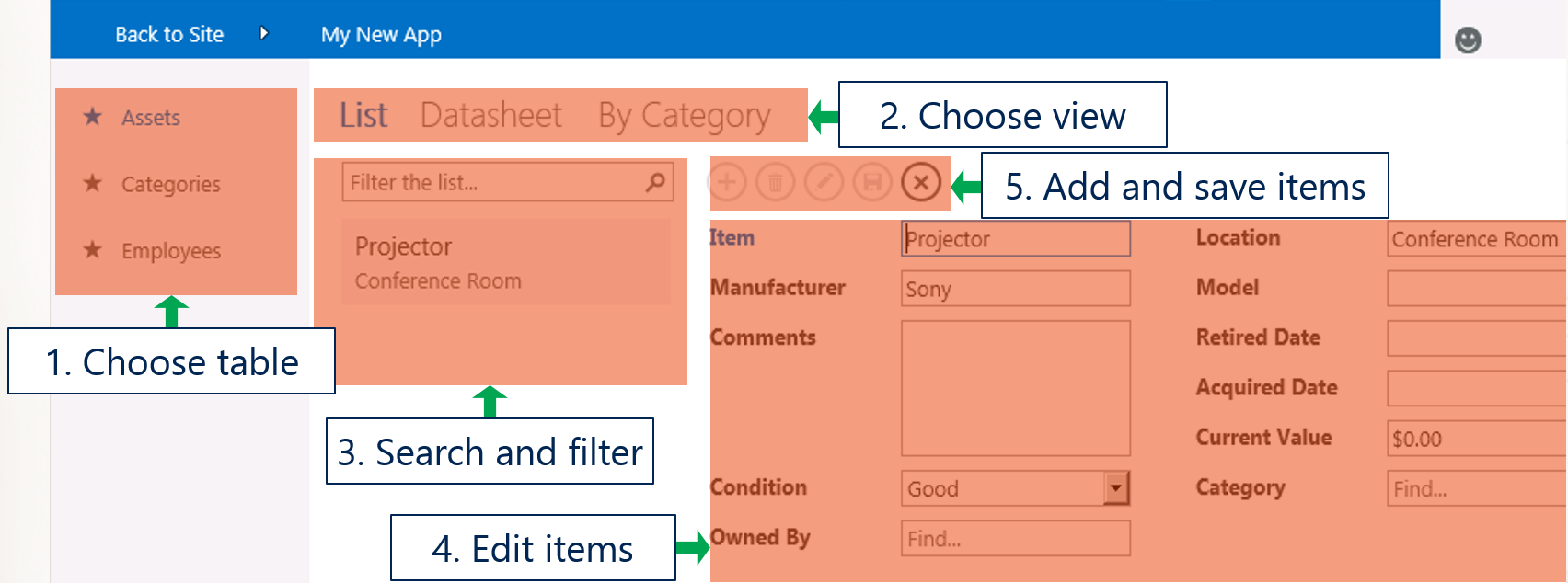
Find below our TOP 5 reasons for building a SharePoint app
- Familiar programming model and access to SharePoint data and services – Apps are essentially web applications. If you know how to build a web application, then you know how to build an app for SharePoint. You can use any language, such as HTML, JavaScript, PHP, or .NET, and you can use your favorite web development tools, including Microsoft Visual Studio 2012, and a new web-based tool, “Napa” Microsoft 365 Development Tools, to build app for SharePoint. For example, a recent SharePoint app developed by KLST had presentation logic is in HTML and JavaScript and runs on the client, whose business logic is in Microsoft .NET and runs in Windows Azure, and whose data is stored in SQL Azure.
- Multiple options for hosting – The Cloud App Model offers multiple hosting options for your app. You can choose your own web stack, have Microsoft provision Windows Azure and SQL Azure, or have it hosted on SharePoint.
- Familiar user experience for end users – Apps for SharePoint fit seamlessly into the SharePoint website where they are installed and therefore bring data and functionality to the users’ familiar work environment and provide them with a familiar user experience. An app for SharePoint provides a fully immersive experience and optionally can extend some of the existing UI, such as in menus, or by providing embeddable parts for other pages..
- Integration with apps for Office – Apps for Office, which are based on the new web-based extensibility model in Office 2013, can integrate with apps for SharePoint. You can also use apps for SharePoint as a part of an Office 2013 document template.
- Office Store and App Catalog – Microsoft will host and regulate a Office Store, where developers around the world will be able to publish and sell their custom apps for SharePoint. End users and IT professionals will be able to acquire these apps for personal or corporate use. The Office Store will handle the end-to-end acquisition experience from discovery to purchase, and updates. Company-developed and IT-acquired apps can also be deployed to an organization’s internal App Catalog hosted on SharePoint (which can be either on-premises or in SharePoint Online. For more information about the Office Store and the App Catalog.

