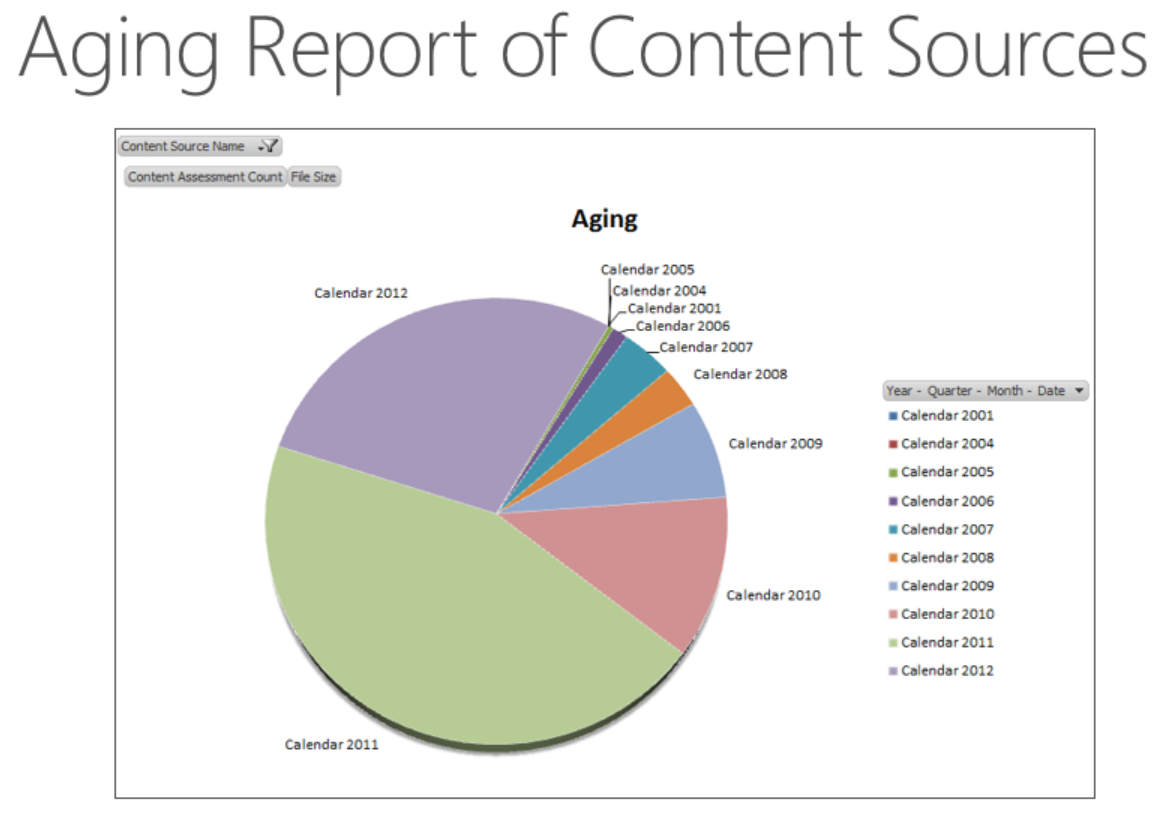 Your organization will need to decide how to manage your SharePoint migration. KLST has experience with the following migration approach from on-premises to Microsoft 365 SharePoint Online:
Your organization will need to decide how to manage your SharePoint migration. KLST has experience with the following migration approach from on-premises to Microsoft 365 SharePoint Online:
- Current SharePoint environment Assessment –
- Analyze Product Version
- Web Applications and Service Applications Topology Assessment
- Authentication and Authorization used (HTLM, Claims and/or FBA)
- Content Assessment – Identifying what content exists on-premises
- Identifying what content exists on-premises – Where is it stored? Who owns it? Is it still relevant?
- Determining the size of the content source – Does it contains artifacts not suited for SharePoint? Does it contain duplicates? Version history? Aging?
- Define the selection criteria
- Assess how much content is left when criteria are applied
- Migration Planning
- Should I move?
- Should I move to SharePoint Online services?
- What should I do with – Web apps, Site collections, Sites, Document libraries
- Application Assessment
- End-User Customizations – Content, Web Parts, etc.
- Authored Customizations – Page layouts, master pages, etc.
- Developed Customizations – Compiled code, timer jobs, etc.
- Environment Assessment
- Users – Provisioning/License impact.
- Featured Usage – Needed for remediation.
- Migration Plan
- Content Cleanup – Exclusion criteria, Inclusion criteria, Everything in between.
- Migration Tools – Small-midsize content (File Explorer, SharePoint Workspace or Manual upload)
- Migration Tools – Large-scale content (Staging environment, Third-party tools)
- Information Architecture – Site collections, Sites, Managed paths and Content types
- Environment Assessment
- Users – Provisioning/License impact.
- Featured Usage – Needed for remediation.
- Environment Assessment
- Users – Provisioning/License impact.
- Featured Usage – Needed for remediation.
SharePoint Online Migration Considerations
- The migration must be performed remotely – It is not possible to install anything on the Microsoft 365 servers.
- It is not possible to ship disks or site collection backups.
- User identities are different – On-premises users need to be mapped to cloud users.
- Users without an assigned SharePoint license cannot be found via the People Picker or resolved programmatically.
Sharegate Content migration solution
KL Software Technologies simplifies the entire migration of SharePoint content from one platform to another with Sharegate support and makes the existing content accessible. The Sharegate support facilitates migration to any version of SharePoint or Microsoft 365 using SharePoint desktop. Our KLST expertise with the easy-to-use content migration tool Sharegate ensures the integrity of content and provides sophisticated controls for the security of organizational data.


